In this tutorial, you will learn how to Install Kalix CLI on macOS.
Overview
The Kalix CLI enables you to create, deploy and manage Kalix services.
Prerequisites
In order to install the CLI, you need to download the latest version of kalix using the brew command:
brew install lightbend/brew/kalixVideo: How to Install the Kalix CLI on macOS
In the above video, you will learn how to install the Kalix CLI on macOS.
On entering the brew command, it will install the CLI on /usr/local/bin path.
To verify if the CLI has been installed successfully, type:
kalix helpYou can see there is a list of all the commands available. This confirms that the CLI has been installed successfully.
Summary
In this tutorial, you learned how to download and successfully install Kalix CLI on macOS.
Next Steps
Now that you have installed the Kalix CLI, you are ready to explore Kalix: